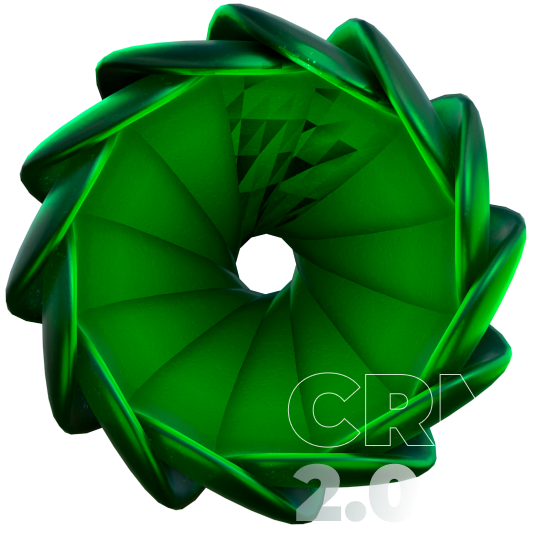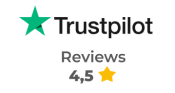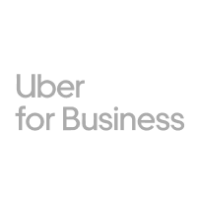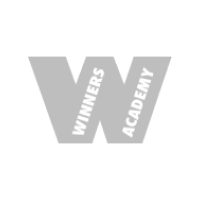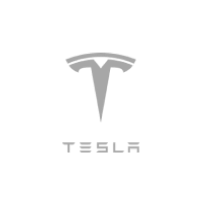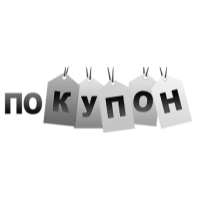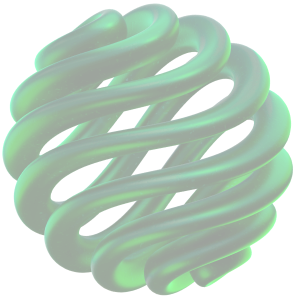Automation of work of international travel agency “Chernobyl Global” on B2C market via Bitrix24
“Chernobyl Global” is an international travel agency actively working with tourists from different countries and using several communication channels. The project is aimed at automating the processes of receiving and processing requests through different channels.